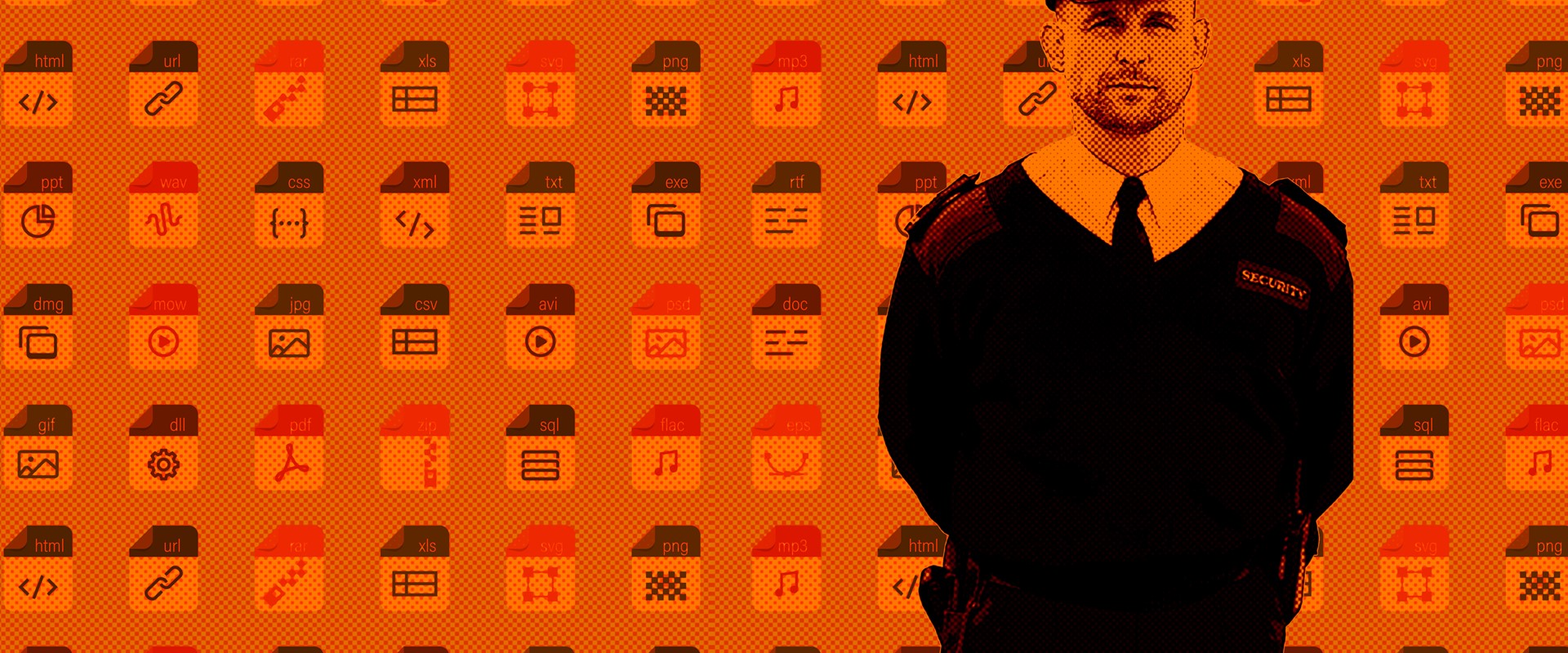To give away or lock away, that is the question. And it’s always a dilemma because, on the one hand if you’ve got the interest of a potential customer then you want to provide them with all the information they need to make an informed decision. On the other hand, by giving open access to things like technical specifications, high-res imagery, technical drawings or even CAD files, this is of course very handy for your competitors or potential plagiarists. You can restrict access to assets but the fear here is that this will be seen as a blocker or delay to those prospects who want information and they’ll simply move onto another supplier.
The need to provide access to the digital assets associated with a product to customers or end users, distributors, partners, resellers or sales teams, is a vital part of the specifying, selection and sales process especially with technical products targeted at an informed audience. From documentation such as technical specifications, certificates and reports; onto images, product photography and lifestyle shots; materials, fabrics and finishes; as well as downloads including detailed drawings, CAD files and high resolution imagery.
The logical place to house these assets is on your website and a typical site will provide levels of product information from overviews to detailed specifications, as well as image galleries and videos to users. There are obvious benefits from putting your digital assets online, the primary one being access as a website is open 247/365 so it’s a very efficient way to provide assets for download as once you’ve put them online then they’re available to all users. However, ‘all users’ can include competitors or plagiarists and some assets are commercially sensitive, so open access to certain files might not be appropriate.
The assets freely available online may be limited to files that don’t contain valuable IP, are not commercially sensitive or those which you would only provide to known users. There are many proven systems to store and manage such files including in-house servers, a PIM system, or off-the-shelf tools such as Drop Box. Access to these files and systems is usually restricted to internal audiences, partners or specific known users. You could focus on encouraging enquiries online with users requesting files which can then be sent by email, Wetransfer, Drop Box or an FTP for download, on an individual basis, however, creates a significant and time consuming admin overhead.
Where assets are provided freely online for download, the ability to track which users are downloading what specific files is extremely valuable from a business intelligence perspective. If someone is downloading all the files and images for a particular product, they are clearly very interested in it, and they are probably using them in their own proposals so it’s a potential lead.
Downloading digital assets may be the driver for a user to access a system, but it is also an opportunity to engage with them. They are essentially a captive audience so there is clear potential to use the platform to market to them. For example, to inform them about new products or services, to provide tools and features to support the sales process or to order samples and marketing collateral.
All these were considerations behind a bespoke online repository, called the ‘portal’, which we’ve developed for The Senator Group, the UK’s largest furniture manufacturer. The repository houses all their digital assets, which are extensive, for users but with varying access permissions based on what type of user they are - end user, architect, dealer, sales - which are all managed in the system. In order to drive adoption, we have also developed a range of additional features and tools that are only available for those who register and login, for example a free fabrics and finishes sample ordering service, a ‘Pinterest’ style moodboard and marketing support materials - both digital versions for download and the ability to order physical items.
key features:
- secure login
Logins are created when users request access, because user permissions have to be granted at admin level. Users can also be invited to use the portal with an email, sent by admin, with pre-set permissions and an activation routine.
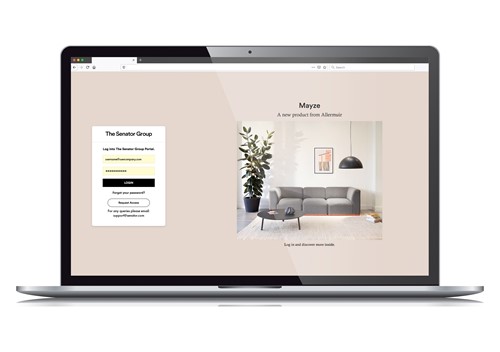
- personalised home page
On login, users are presented with any combination of featured or latest products, promotions, news or case studies personalised to them. The page uses a combination of content blocks so is completely configurable in terms of structure and content - images, text, video.
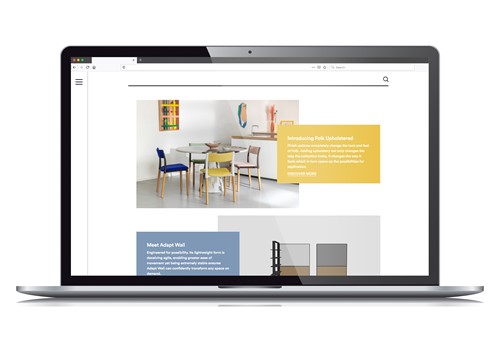
- product catalogue
Products are organised in a logical structure, accessed through an intuitive interface with menus always accessible to allow users to move easily through different sections: Brand > Main categories > Sub categories > Products ranges. Products can also be accessed by image click-throughs where the user may not be familiar with product/range names. A sort by filter is provided.
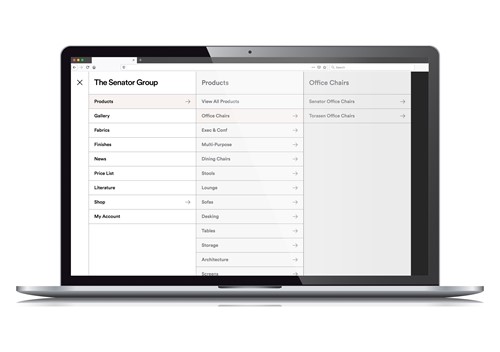
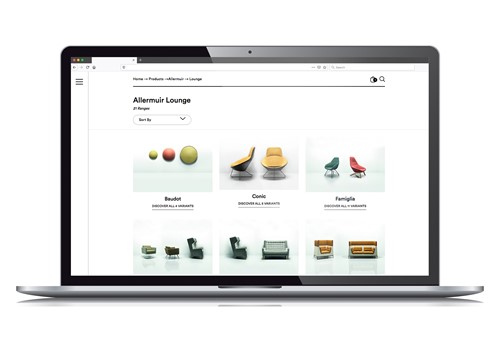
- product variants
The product range page shows all the model variants within that range in a scrolling carousel. On selection of the model, all the assets associated with it are displayed beneath within tabbed sections.
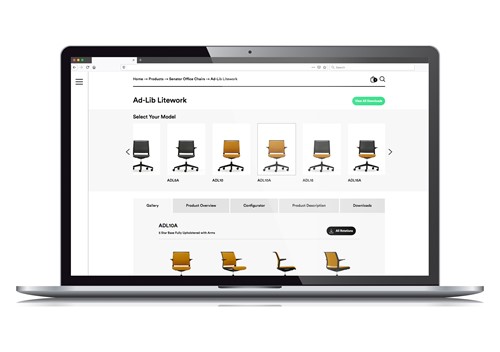
- product gallery
All individual product view images [rotations] are available for download as high-res files. Other images [mood shots and lifestyle] are housed in the gallery section. All views can be downloaded in one ‘zipped’ package. Images can be also added to a moodboard, see below. - product overview
Product data is collated within a series of tabs because of the volume of data. The product overview tab provides basic information and dimensions with a line drawing. - product configurator
The portal configurator which allows users to select and view product options, including additional features, colours and finishes. The models can be enlarged, rotated and viewed at all angles. The views can be saved out in jpeg and PDF formats. A pricing module can be incorporated based on selected options with access restricted as required. - product description
The product description tab contains detailed information. Information is displayed within ‘accordion’ style sections which expand and retract on selection. - product downloads
Downloads, of all file types, are available individually or as families [packaged by file type]. A quick link to downloads is also provided.
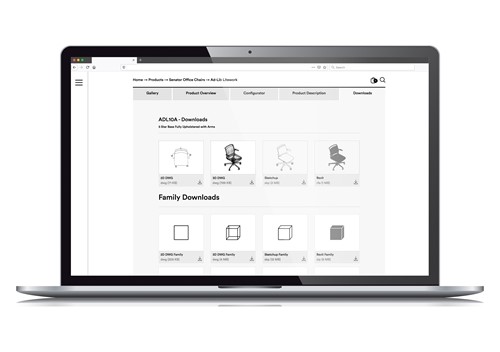
- image gallery
A gallery [of mood/lifestyle photography] can be filtered to refine results. Results can be further refined through the ‘advanced filter’ options and then images downloaded. Add image to moodboard, see below.
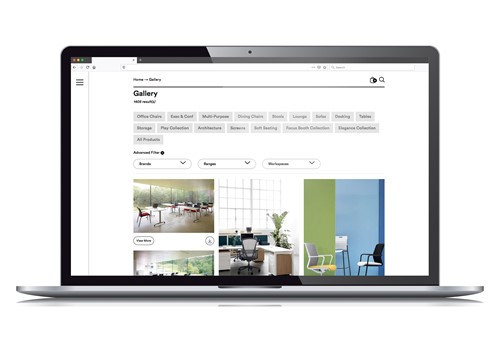
- fabrics and finishes and sample ordering
The portal provides a catalogue of all the fabrics and finishes associated with every product along with specifications, in this instance this also varies by region. A product availability tab shows other products that can be specified with this fabric. The catalogue can be filtered to refine results along with advanced filters to further refine results and a sort order. Users can add selected fabrics and finishes to a cart to order samples which are free to registered users. Images can be added a moodboard.
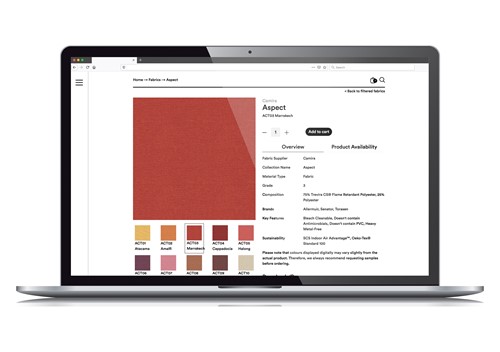
- marketing literature downloads
Digital versions of all brochures and newsletters are available to downloads as PDFs. Documents can be filtered by brand and sort order.Download [PDF]. - marketing collateral
A ‘shop’ with all physical marketing collateral - brochures, sample books, presentation folders/boxes and newsletters - is provided to order using the cart function. These are housed in categories and can be filtered by brand. - price lists
Price lists are commercially sensitive with access, to embedded interactive price lists, is restricted by user type. - news section
Latest news articles are available with filtering by date. - moodboard
A ‘Pinterest’ style moodboard feature, which has an intuitive ‘drag and drop’ interface, has been developed to allow users to save images of products, lifestyle shots and fabrics or finishes into folders or ‘moodbaords’ for future reference. Senator can also create ‘idea starter’ moodboards to inspire specific users. Moodboards can be named and saved, they can be exported as PDFs and shared to colleagues or clients.
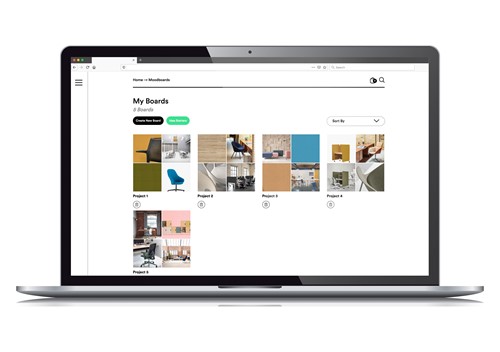
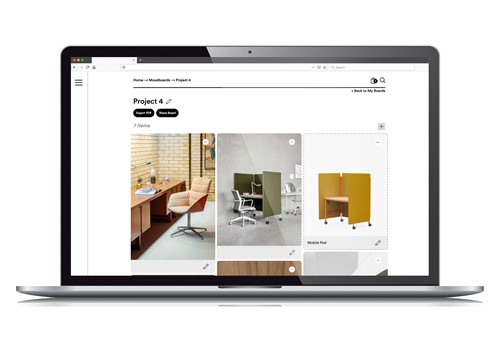
- my account
- Users can manage their data, view recent orders, order digital overprints, set preferences, reset password and view their activity history.
- system admin
- An extensive admin section gives complete control over users. Admin can manage users by setting them up and inviting them onto the platform by email, details and permissions can then be edited and the invitation revoked if required. Admin can view all registered members and manage their details and permission with search by name, filter by role and sort order. Admin can also view all members activity including when they’ve logged in, what they have viewed and downloaded within an Activity feed. Data can be exported in CSV format. Admin can managed permissions and revoke access.
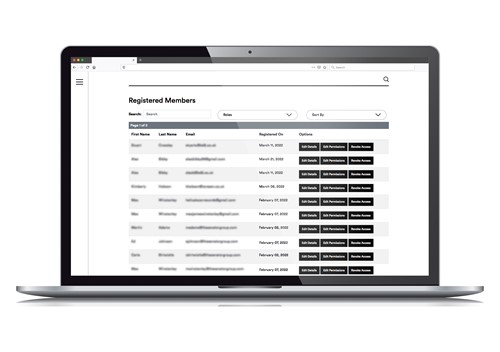
Summary
The question of access to digital assets is always a thorny one as, from a sales perspective, you naturally want to give a prospect all the information they desire if it leads to an order. However, if that means 'access all areas' then you've really no idea who is downloading what and what they might do with it. Whilst putting assets behind a registration and login process can be seen as a barrier, and it does need the user to at least provide their email to do so, this can be incentivised by offering additional benefits, for example a free fabrics and finishes sample ordering service, the moodboard and marketing support materials. It's a kind of trade off - sign up and we'll give you access to all this valuable data and useful tools. The portal also brings access controls and visbility of user activity.